Unhandled object exception: The file appears to be corrupted
By Professional Advantage Tuesday, July 04, 2017
Symptoms
When attempting to send or print a Word Template report through Collections Management, you encounter the following error:
“Unhandled object exception: The file appears to be corrupted”
Reason(s)
This issue occurs if the current Word Template in use was saved without selecting the following option:
“Maintain compatibility with previous versions of Word”
Resolution
This option must be selected when using Collections Management, and this cannot be selected once the file has been saved. To resolve:
- Create a new Word Document by adding a new template within the Template Maintenance window (Reports – Template Maintenance).
- Click New.
- Select the Blank Document radio button.
- Enter a name in the New Template Name field.
- Click Create.
- Select the new Word Template and click on ‘Modify’
- Copy the modifications already present within the current Word Template.
- Click Save as… once complete
- Select Browse
- Ensure that the ‘Maintain compatibility with previous versions of Word’ option is selected
- Assign the new Word Document to your default template
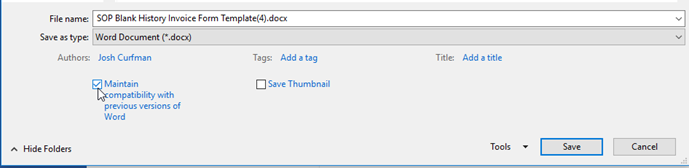
CATEGORIES:
TAGS: